This will be a simple How-To about compiling Salasaga from source on a clean Ubuntu 7.10 machine. You can also go to the Salasaga Wiki where you'll find the same How-To (created by me :) ). I would like to thank Justin (Salasaga creator), not only for having created Salasaga but to let me contribute to it. Salasaga is "An Integrated Development Environment for producing eLearning" that generates swf (also know has Flash) files. Enough talk, let's get hour hands dirty!
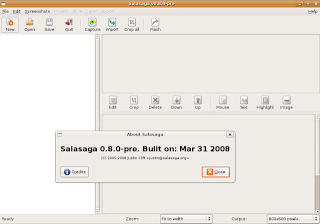
We'll start with a clean Ubuntu installation. After that we'll make the necessary updates available.
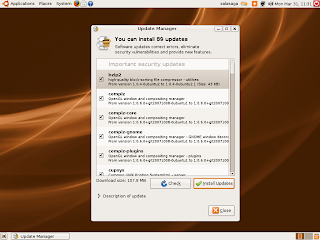
Then get the latest Salasaga from http://downloads.sourceforge.net/salasaga/salasaga-0.8.0.dev-200803251321.tar.bz2 (remember the location where you save this file).
Just as we are downloading also go get the latest libming from http://sourceforge.net/project/showfiles.php?group_id=18365&package_id=187304&release_id=540333. (remember the location where you save this file).
Now, because we are building Salasaga from source, we need some packages installed. Just open a Terminal window (go to Applications->Accessories->Terminal).
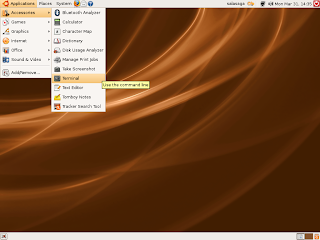
Then write this on the command line:
(Put your password as sudo will ask for it and sit back and relax until it's all done).
Now a little command line work but just copy the commands:
Go to where you downloaded the Ming file.
Extract the files:
And compile the Ming library:
$ cd ming-0.4.0.beta5
$ sh autogen.sh
$ ./configure
$ make
(if all goes well, as it is supposed to)
Install the Ming library:
Now let's create some simlinks:
On a terminal write:
$ sudo ln -s /usr/local/lib/libming.la /usr/lib/libming.la
$ sudo ln -s /usr/local/lib/libming.so.0.4.0 /usr/lib/libming.so
$ sudo ln -s /usr/local/lib/libming.so.0.4.0 /usr/lib/libming.so.0
Then go to where you downloaded the Salasaga file.
And extract the files:
Compile:
$ cd salasaga-0.8.0.dev"
$ autoconf"
$ ./configure"
$ make"
(if all goes well, as it is supposed to)
Install Salasaga:
$ sudo make install" (you'll be asked for your password).
And you're done! Salasaga will be on your Aplications->Graphics menu
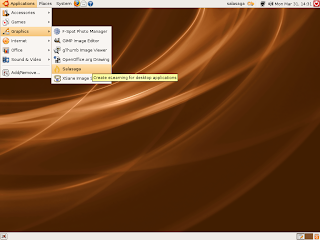
Click on it and you'll get Salasaga!
Enjoy!
