ultramobilegeek has some facts about the Ubuntu Mobile. Go there to check it out.
------
ultramobilegeek tem alguns factos sobre o Ubuntu Mobile. Vão lá para dar uma olhada.
Wednesday, April 9, 2008
Ubuntu Mobile facts / Alguns factos sobre o Ubuntu Mobile
Publicada por
Open Source Portugal
em
12:19
0
comentários
![]()
Etiquetas: / Labels: open source, Software, ubuntu
Dell will have a EeePC competitor / A Dell também vai ter um competidor do EeePC
At least thats what we can read over at Engadget.
------
Pelo menos é o que podemos ler no site Engadget.
Publicada por
Open Source Portugal
em
11:45
0
comentários
![]()
Software livre nas escolas Portuguesas
Finalmente o Ministério da Educação começa a dar mostras de que não se vai deixar subjugar ao feudo da Microsoft. Espero que este seja o principio de uma nova era no Ministério. Eles criaram um portal dedicado ao Software Livre nas e para as escolas. Finalmente!
Publicada por
Open Source Portugal
em
11:39
0
comentários
![]()
Etiquetas: / Labels: open source, Software
HP 2133 Mini-Note
If anyone had doubt's about the market that the EeePC has created, then this story must clear all those doubt's. It's the launch of the 2133 from the HP giant! Yes HP is in the game for this type of device. And for what the reviews say, it is a winner. I really wanted to get my hands on one of this. There are already lot's of reviews around the Net. Here are some of them:
- jkontherun
- laptopmag
- notebookreview
- notebooks.com
- pcmag.
It is also on the news around the web that Asus will anticipate the 9 inch EeePC because of this HP launch. Let the war begin (and the prices drop)!
------
Se alguém tinha duvidas que o EeePC tinha criado um mercado, então esta noticia deve fazer desaparecer todas essas duvidas. Falo do lançamento do 2133 da gigante HP! Sim a HP está em jogo para este tipo de produto. E segundo o que se lê nos testes já feitos este é um vencedor. Como eu gostaria de por as mãos num deste pequeninos. Já existem imensos testes pela Net. Aqui estão alguns deles:
- jkontherun
- laptopmag
- notebookreview
- notebooks.com
- pcmag.
Também se sabe que a Asus vai antecipar o lançamento do EeePC de 9 polegadas devido a este lançamento da HP. Que a guerra comece (e os preços baixem)!
Publicada por
Open Source Portugal
em
11:25
0
comentários
![]()
Android on a Nokia 810 / Android no Nokia 810
Here it his! This is what I like about open software, there are no barriers :) to the imagination. The Google Android OS for smart phones in a Nokia 810 tablet. And it looks pretty good. Go see it.
------
Aqui está ele! Isto é que eu gosto no software aberto, não há limites :) para a imaginação. O SO Android do Google no tablet Nokia 810. E parece muito bom. Vão dar uma olhada.
Publicada por
Open Source Portugal
em
11:15
0
comentários
![]()
Etiquetas: / Labels: open source, Software
Monday, April 7, 2008
Salasaga no Ubuntu 7.10
Este é um Tutorial para instalar o ultimo Salasaga (no momento em que escrevo salasaga-0.8.0.dev-200803251321) no Ubuntu 7.10. Podem ver na imagem abaixo.
Vamos começar por instalar o Ubuntu standard. Depois disso instalamos todas as actualizações que existam disponíveis.
Depois vamos buscar o ultimo Salasaga neste link http://downloads.sourceforge.net/salasaga/salasaga-0.8.0.dev-200803251321.tar.bz2 (lembrem-se da localização onde gravam este ficheiro).
Já que estamos a fazer download vamos também buscar a ultima versão da livraria Ming neste link http://sourceforge.net/project/showfiles.php?group_id=18365&package_id=187304&release_id=540333. (lembrem-se da localização onde gravam este ficheiro).
Agora, e porque estamos a compilar o Salasaga a partir da fonte, vamos precisar de instalar estes pacotes. Basta abrir um Terminal (ir até ao menu Aplicações->Acessórios->Terminal).
E escrever isto na linha de comandos:
(aqui vai ser pedida a nossa password, é só escreve-la e deixar o Ubuntu fazer o resto).
Agora um pouco mais de linha de comandos, mas basta copiar o que está em baixo:
Vão até onde fizeram o download da livraria Ming.
Extrair os ficheiros:
E compilar a livraria Ming:
$ sh autogen.sh
$ ./configure
$ make
(se tudo correr bem como é suposto)
Instalar a livraria Ming:
(mais uma vez a password caso seja pedida.)
Agora precisamos de criar uns links:
Na linha de comandos escrever:
$ sudo ln -s /usr/local/lib/libming.so.0.4.0 /usr/lib/libming.so
$ sudo ln -s /usr/local/lib/libming.so.0.4.0 /usr/lib/libming.so.0
De seguida ir até onde gravaram o ficheiro do Salasaga.
Extrair os ficheiros:
Compilar:
$ autoconf
$ ./configure
$ make
(se tudo correr como previsto)
Instalar o Salasaga:
(novamente pode ser pedida a password).
E já está! O software Salasaga estará disponível no menu Aplicações->Gráficos.

Cliquem e desfrutem deste excelente software.
Publicada por
Open Source Portugal
em
11:53
0
comentários
![]()
Etiquetas: / Labels: open source, Software
WINE 0.9.59 Released / WINE 0.9.59 já disponivél
Publicada por
Open Source Portugal
em
11:13
0
comentários
![]()
Etiquetas: / Labels: open source, Software
Friday, April 4, 2008
Salasaga on Ubuntu 7.10 - Em Português
Era para estar pronto hoje, mas o trabalho não deixou :)
Espero poder "postá-lo" Segunda-Feira. As minhas desculpas pelo atraso.
Publicada por
Open Source Portugal
em
16:23
3
comentários
![]()
Etiquetas: / Labels: how-to
Wednesday, April 2, 2008
Salasaga on Ubuntu 7.10
This will be a simple How-To about compiling Salasaga from source on a clean Ubuntu 7.10 machine. You can also go to the Salasaga Wiki where you'll find the same How-To (created by me :) ). I would like to thank Justin (Salasaga creator), not only for having created Salasaga but to let me contribute to it. Salasaga is "An Integrated Development Environment for producing eLearning" that generates swf (also know has Flash) files. Enough talk, let's get hour hands dirty!
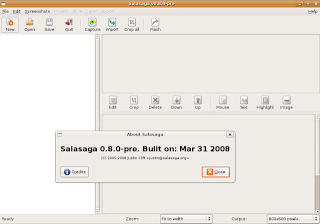
We'll start with a clean Ubuntu installation. After that we'll make the necessary updates available.
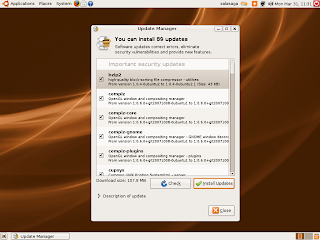
Then get the latest Salasaga from http://downloads.sourceforge.net/salasaga/salasaga-0.8.0.dev-200803251321.tar.bz2 (remember the location where you save this file).
Just as we are downloading also go get the latest libming from http://sourceforge.net/project/showfiles.php?group_id=18365&package_id=187304&release_id=540333. (remember the location where you save this file).
Now, because we are building Salasaga from source, we need some packages installed. Just open a Terminal window (go to Applications->Accessories->Terminal).
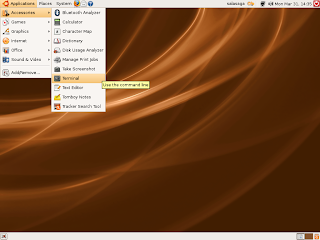
Then write this on the command line:
(Put your password as sudo will ask for it and sit back and relax until it's all done).
Now a little command line work but just copy the commands:
Go to where you downloaded the Ming file.
Extract the files:
And compile the Ming library:
$ cd ming-0.4.0.beta5
$ sh autogen.sh
$ ./configure
$ make
(if all goes well, as it is supposed to)
Install the Ming library:
Now let's create some simlinks:
On a terminal write:
$ sudo ln -s /usr/local/lib/libming.la /usr/lib/libming.la
$ sudo ln -s /usr/local/lib/libming.so.0.4.0 /usr/lib/libming.so
$ sudo ln -s /usr/local/lib/libming.so.0.4.0 /usr/lib/libming.so.0
Then go to where you downloaded the Salasaga file.
And extract the files:
Compile:
$ cd salasaga-0.8.0.dev"
$ autoconf"
$ ./configure"
$ make"
(if all goes well, as it is supposed to)
Install Salasaga:
$ sudo make install" (you'll be asked for your password).
And you're done! Salasaga will be on your Aplications->Graphics menu
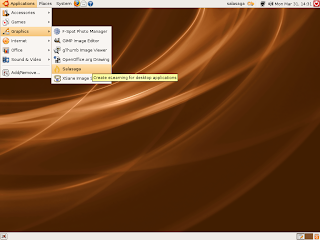
Click on it and you'll get Salasaga!
Enjoy!
Publicada por
Open Source Portugal
em
10:45
0
comentários
![]()
Etiquetas: / Labels: how-to, open source, Software
Everex Cloudbook MAX
Well Asus with it's EeePC really created something of a game changer! Look at the lot's of competitors being released every week to try to go at it! This time around is the Everex Cloudbook MAX. An update to the simpler Everex Cloudbook. You can see the specs here and some photo hands on here.
------
Bom a Asus realmente criou, com o seu EeePC, um novo mercado! Vejam só a quantidade de competidores a sair todas as semanas para tentarem bater o EeePC! Desta vez é o Everex Cloudbook MAX. Um upgrade ao mais simples Everex Cloudbook. Podem ver as especificações aqui e umas fotos de "mãos na massa" aqui.
Publicada por
Open Source Portugal
em
09:45
0
comentários
![]()
Etiquetas: / Labels: laptop
